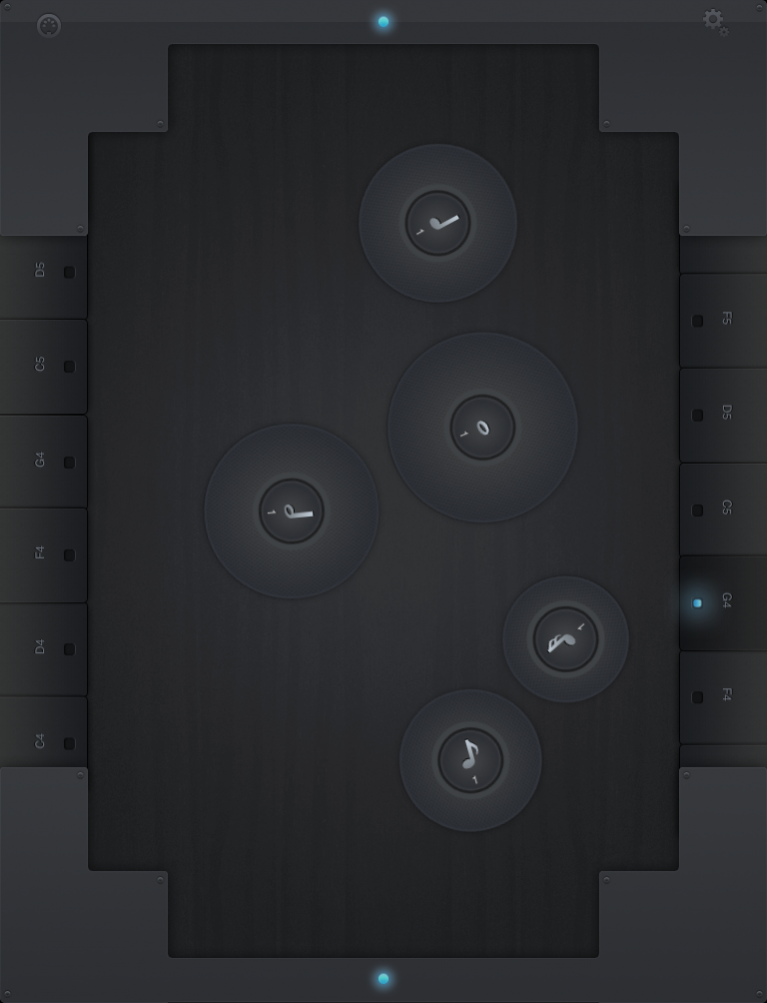Amos: Another MIDI OSC Source 1.3.1
Free Version
Publisher Description
Amos is a reactive MIDI instrument. It sends MIDI notes to your software synths, outboard gear and desktop DAWs like GarageBand, ProTools and Live. Amos supports CoreMIDI (USB and WiFi), DSMI, and the Line6 MIDI Mobilizer.
Here's a video of Amos in action:
http://www.youtube.com/watch?v=RqYj3NCQ1gQ
In Amos's physics-simulated room, collisions between objects trigger MIDI notes. Up to five duration discs (whole note, half note, quarter note, eighth note, sixteenth note) can be grabbed and thrown around the room. There are two 6-octave keyboards that can be configured via the Settings menu. When a disc strikes a keyboard key, it takes on that key‘s note value and emits that value for each collision until a new key is struck. Tilting the device controls the gravity in the room.
USB MIDI Requirements:
• iPad
• Apple iPad USB Camera Connection Kit
• Class-compliant USB MIDI interface
WiFi MIDI Requirements:
• A Mac, Linux, or Windows computer on the same WiFi network as your iPad
• Some kind of MIDI capable desktop app (Garage Band, Pro Tools, Logic, Live, Sonar, etc.)
See http://anythinghonest.com/amos for further setup instructions.
May 23, 2011 Version 1.3.1
- Tap walls to turn off repellent properties.
About Amos: Another MIDI OSC Source
Amos: Another MIDI OSC Source is a free app for iOS published in the Audio File Players list of apps, part of Audio & Multimedia.
The company that develops Amos: Another MIDI OSC Source is Justin Rhoades. The latest version released by its developer is 1.3.1.
To install Amos: Another MIDI OSC Source on your iOS device, just click the green Continue To App button above to start the installation process. The app is listed on our website since 2011-05-23 and was downloaded 2 times. We have already checked if the download link is safe, however for your own protection we recommend that you scan the downloaded app with your antivirus. Your antivirus may detect the Amos: Another MIDI OSC Source as malware if the download link is broken.
How to install Amos: Another MIDI OSC Source on your iOS device:
- Click on the Continue To App button on our website. This will redirect you to the App Store.
- Once the Amos: Another MIDI OSC Source is shown in the iTunes listing of your iOS device, you can start its download and installation. Tap on the GET button to the right of the app to start downloading it.
- If you are not logged-in the iOS appstore app, you'll be prompted for your your Apple ID and/or password.
- After Amos: Another MIDI OSC Source is downloaded, you'll see an INSTALL button to the right. Tap on it to start the actual installation of the iOS app.
- Once installation is finished you can tap on the OPEN button to start it. Its icon will also be added to your device home screen.